TwTube
Brings the Video.js Media Player to TiddlyWiki 5.
Downloads
Note: you may need to right click and then choose "download" on some (older) web browsers.
Video.js Media Player for TiddlyWiki 5
Simply download the TwTube plugin and then drag and drop it into your TiddlyWiki in order to enjoy the Video.js Media Player.
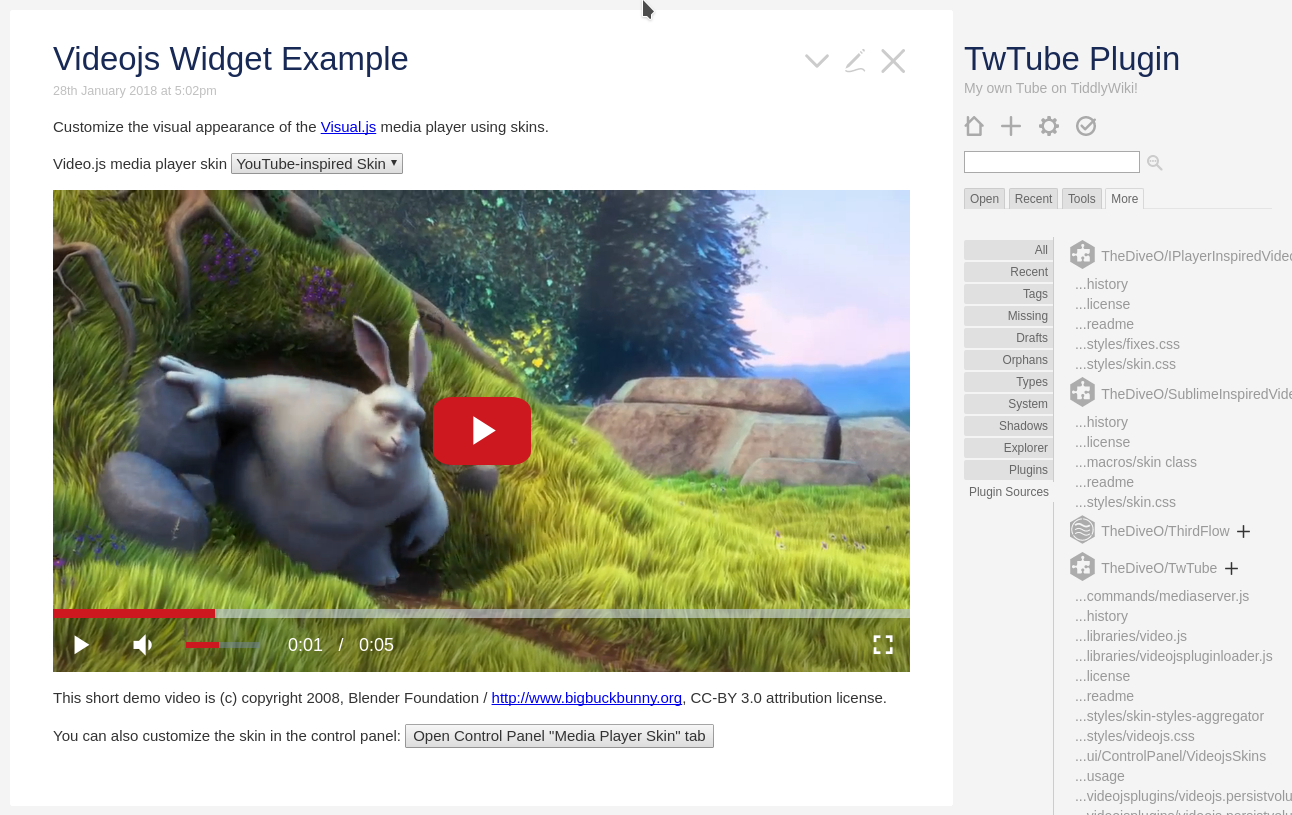
Wait, there’s more:
- customize the visual appearance of the media player with skin plugins.
- enhance the media player functionality using Videojs plugins.
Live Demonstration
Take a live tour to see how TwTube works. And learn more about how to use the TwTube plugin in your own TiddlyWikis.
Skin Plugins
The following additional player skins are available as individual TiddlyWiki 5 plugins. Simply drop one or more of them into your TiddlyWiki. You can then easily switch between the installed media player skins at any time in control panel, using the new Media Player Skins tab.
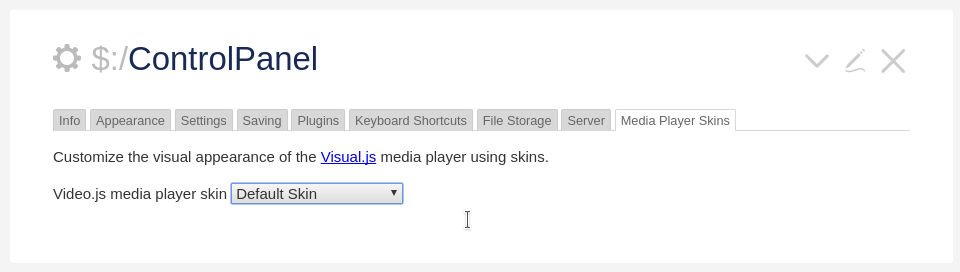
| Skin | Screenshot |
|---|---|
| iPlayer-inspired | 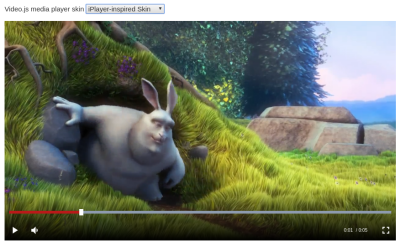 |
| Sublime-inspired | 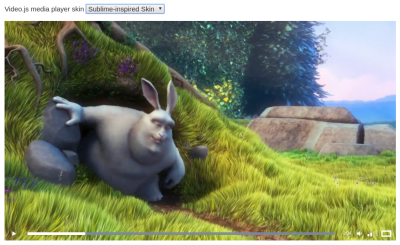 |
| YouTube-inspired | 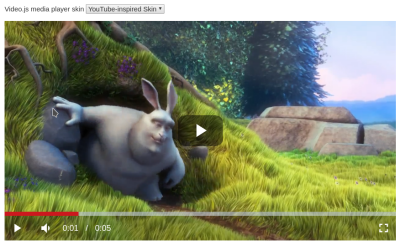 |
Videojs Plugins
The following functional Video.js enhancements are currently available for TwTube:
- persistent volume stores your volume+mute settings in your browser storage. This plugin is already included in the base TwTube plugin.
- hotkeys for play/pause, forward, rewind, et cetera.
Simply download the corresponding plugins, then drop them into your TiddlyWiki together with the TwTube plugin.